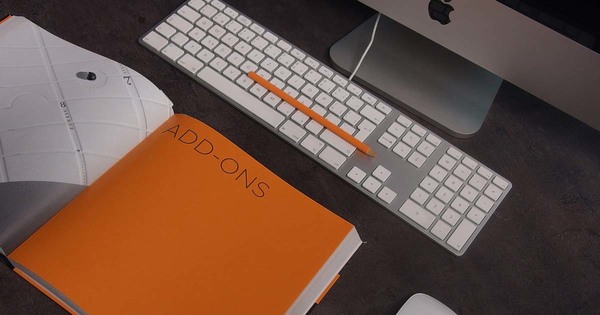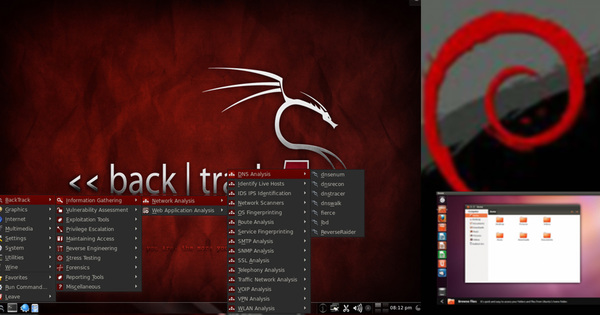East-Tec DiskSanitizer for Linux2.1
Disk Sanitizer.
- Applications
- Files
- Cleaners
Don't give away sensitive information, valuable corporate trade secrets, business plans, personal files and letters, or traces of Internet or newsgroup activity with the old computers that you or your company resells, donates, reassigns to different departments or removes from operation. Deleting all the files, formatting the hard disk or using the FDISK utility is not enough to stop people that will have access to the computer in the future to restore information using basic recovery programs. East-Tec DiskSanitizer however removes all traces of data and software from the computer hard disk, by overwriting and destroying beyond recovery every sector and every bit of information. Data is removed according with U.S. Department of Defense standards or custom user security levels. East-Tec DiskSanitizer can be operated from a floppy disk to sanitize any drive from the computer, regardless of the file system or the operating system. After selecting the drives to sanitize and the security level, the product is ready to perform its job. Powerful verification capabilities and full user control during the sanitizing process can provide the utmost assurance that all data has been completely removed beyond recovery. At the end of the sanitize process the product can generate a proof of correct data disposal by printing a sanitizing report or by saving it for permanent records.
- linux
- Downloads2485
- LicenseShareware
- PlatformsLinux
- RequirementsNo special requirements
- Tags
Downloads / Release History
Comments
I am using the eval copy, and I have to say that I am impressed. I like all of the available options, which make it very robust. Command line options are very nice which I han't tested but looking at the documentation it looks very sound. Will continue to test...