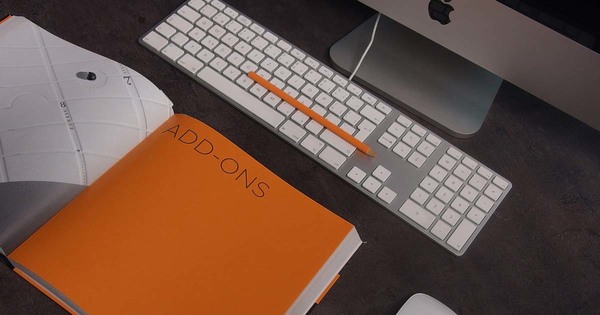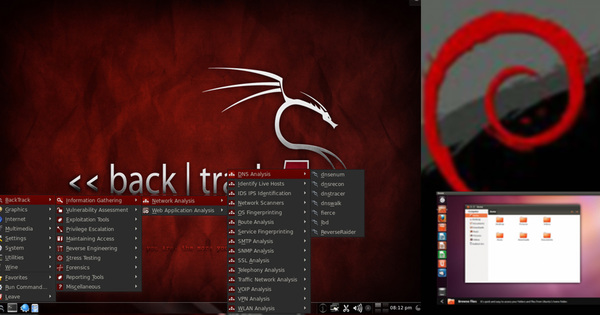METAGRAF5-01 / 6-01
Drawing application for TeX trough MetaPost.
- Multimedia
- Graphics
- Editors
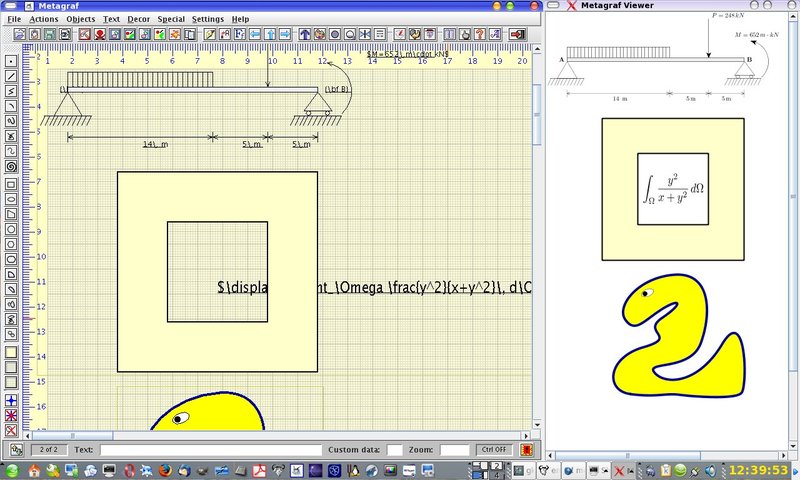
A new compilation of Metagraf for use with Java6 is already available.
The last release of METAGRAF is available for download. It is a totally revised version with very important changes that makes its use a lot more friendly and simply to use.It includes viewers to see continuously the modified graphic.As always, it is the best translator available for graphic-Metapost. Now with new sophisticated objects as Nurbs and Beta-Splines included.Working under the last version of the Java Virtual Machine, it outputs the Java file in XML format.
- linux
- Downloads4368
- LicenseGPL
- PlatformsALL
- RequirementsTeX package with Metapost, Java1.5
- Tags
Downloads / Release History
Comments
Potentially an extremely interesting program for 3-D design in TeX using Metapost, leading to small picture files instead of the usual huge eps-files normally used. Still at a very early alpha stage.
The program is an excellent idea, and there have been huge improvements since the early versions. Still, there remain some problems that should have been eliminated by now and there are additions I would like to see (some might be difficult to implement): 1. I cannot draw arrows (using Win98). I also cannot draw lines that are not solid. Perhaps I am making a mistake in following the instructions, but they appear to be simple. 2. When working in the ..mgwork directory, two copies of the working files are made: one in the work directory and one in the mg folder. Is that a feature? 3. The selection with the up and down arrow icon should work both backwards and forwards, otherwise one has to cycle through the whole set of objects, even though it might be very close going backwards. 5. It would be great if it were possible to draw bezier closed curves with straight sections. 6. Is it possible to use math in another font: mathtime, mathpazo, or lucida, for instance? 7. Is it possible to edit text once applied without having to: a) select the original text object, b) erase the object, c) open the editor, d) correct the text, e) close the editor, f) apply the new version. Is it possible to go as follows: i) select text object, ii) press an edit button, and the editor opens automatically, iii) make the change and iv) as you close the editor the change is applied automatically in place of the old object? A lot fewer keystrokes and mouse movements.
I was very glad to find a project working on creating a Metapost drawing program. The provided code runs without modifications on MacOSX Currently only few features are working/usable though.
Excellent program. I use it all the time to produce simple diagrams and figures for economics. I have followed it form the beginning, when it was extremely difficult to use. Nowadays, it has become easy to use and very powerful.
Points not on the grid are can't be moved. (Should be fixed or at least configurable) When trying to move one of an object's points it often occures, that the whole object is accidentally moved. This could be prevented by adding the need of a modifer-key (like Alt, Strg) for point-moves. (really annoying when objects are dense) File Save / Open - Dialogs should remember last directory. ------- Don't get me wrong. The current state of the project is pretty satisfying. I do not know any software, that produces cleaner MetaPost-output nor does support LaTeX-formated text!
Although I have a fairly new version of Sun's Java VM installed, the install program of Metagraf complains that it cant't find the VM.
I don't know which are the "corresponding keys" so I'm having a hard time using the program. It's very frustrating to push buttons and nothing happens. I see the arrows after the file is compiled, but I don't see them after selecting. In fact I think the whole arrow choosing mechanism is very confusing and unhappy. I appreciate all the work that has been done but it still doesn't seem to work. I've pressed the "ghost" button (on the old version---on the new version nothing happens) and a lot of text flys by too fast to read but there must have been errors since nothing displays. It's all very discouraging.
The idea of using the power of metapost in MetaGraf is excellent and I have to congratulate the author for this great effort. I am including the following comments to help improve this piece of software. 1- Metagraf suffers from a robustness problem (especially when running on windows platforms). I am not sure if this is inherited from the robustness problems of java when it comes to running on different platforms, or it is just due to poor programming. 2- It lacks a menu. Using menus is very convenient and most softwares offer such a convenience. 3- It lacks an "undo" feature. This is very important!!! 4- It lacks a good manual. 5- It is a "big" project/software done by just one person so far. Most of the open source softwares (usually under GNU license) draw their success from their being the effort of a group of dedicated people. Each person helps within his or her expertise. Like that, the overall work is guaranteed to have the finest quality possible. As an example, the vast majority of the projects hosted by sourceforge.net are like that. I wish you all the luck and success.