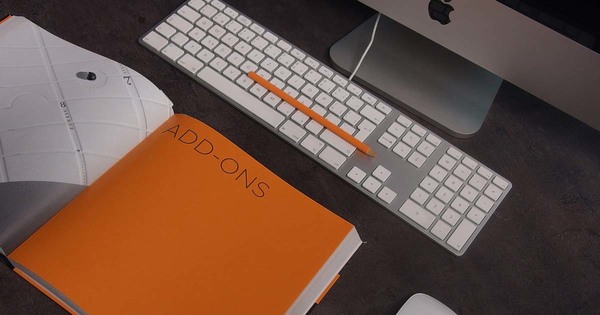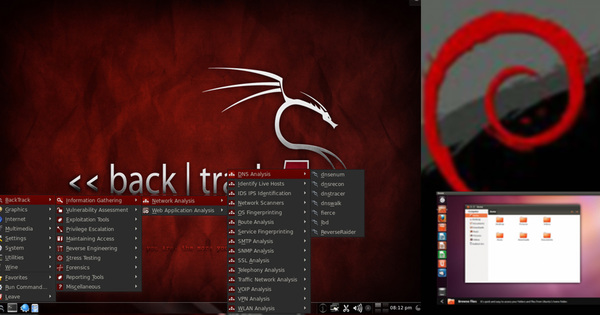PeaZip9.5.0
File and archive manager.
- Applications
- Files
- Compression
PeaZip is a cross platform, desktop neutral file and archive manager. It is available as installable DEB, RPM and TGZ package, or as standalone tar.gz package, not needing installation. Over 150 archive types are supported.
Full support: 7Z, 7Z-sfx, ARC/WRC, BZ2/TBZ2, Custom (user defined), GZ/TGZ, PAQ/LPAQ/ZPAQ, PEA, QUAD, split, TAR, UPX, WIM, ZIP.
Open, browse, extract, test: ACE, ARJ, CAB, CHM, COMPOUND (MSI, DOC, XLS, PPT), CPIO, ISO, Java (JAR, EAR, WAR), Linux (DEB, PET/PUP, RPM, SLP), LHA/LZH, LZMA, NSIS, OOo, PAK/PK3/PK4, RAR, SMZIP, U3P, WIM, XPI, Z/TZ, ZIPX...
Repair: FreeArc's ARC/WRC
PeaZip allows to create, convert and extract multiple archives at once; create self- extracting archives; apply powerful multiple search filters to archive's content; export job definition as command line; save archive's layouts; use custom compressors and extractors, bookmark archives and folders; scan and open with custom applications compressed and uncompressed files etc... Other features: strong encryption, robust file copy, split/join files (file span), secure data deletion, compare, checksum and hash files, system benchmark, generate random passwords and keyfiles.
Install/uninstall on Linux On Linux systems, PeaZip installer automatically create menu entries for KDE (on most versions); to add PeaZip to Gnome menu copy the "Archiving" folder placed in PeaZip/Freedesktop_integration/nautilus- scripts to system's Nautilus script's folder (in most versions open "Scripts" menu in system's context menu, and select "Open script's folder"). PeaZip is meant to be desktop independent as possible, so it is not limited to be used under KDE and Gnome, and does not requires different packages to run on different desktop environments. On PeaZip's official website are featured generic Linux packages, meant to be compatible with as many distributions and versions as possible, providing the system supports the widgetset (GTK2 * or Qt **) and the installer format (see for reference the list of Linux distributions by family), in example: DEB ***: Debian, Ubuntu/Kubuntu, Knoppix, ... RPM: Fedora, Mandriva, SUSE, Red Hat, ArkLinux, ... TGZ: Slackware based. TAR.GZ (PeaZip Portable) does not need to be installed, so it is the recommended package if you just want to test the application. It can be used on any Linux family extracting the package and running peazip binary in program's directory. Third parts packages explicitly targeted to a specific distribution/version are listed below the official generic packages, those packages are highly recommended for best integration with a specific Linux distribution and version. If a package does not run on a specific system please launch peazip binary on a console to get a more detailed error report.
* On some Linux distributions the GTK2 version may require to install some components of gtk/gdk libraries, like libgdk_pixbuf, those components are quite common and can be usually found in repositories of each distribution. ** Qt widgetset packages requires Qt 4.3.4 or more recent, and needs libqt4intf.so installed in /usr/local/lib or equivalent directory (copy the file and run ldconfig; it is done automatically in installable packages), such as /usr/lib or /usr/lib32 on some 64 bit distributions. A copy of libqt4intf.so is available in PeaZip's directory, ./usr/local/share/PeaZip/ for the installable packages. *** DEB packages reports (all) for architecture check, so can be installed on 32 and 64 bit systems (providing that ia-32 libs are available). Note for third parts packagers: those packages can be transformed in i386 DEB if desired; i386 DEB can anyway be installed on 64 bit systems using dpkg -i --force-architecture
Please note that ia32-libs are required to run any 32 bit binary on 64 bit systems. PeaZip binaries are currently compiled for 32 bit, you will need Lazarus/FPC if you want to compile them from sources. All backend compression/extraction "engines" (pea, p7zip, *paq, freearc etc) are compiled for 32 bit, please refer to respective Authors for source packages (all are released under OSI approved Open Source licenses) if you want to recompile them.
- linux
- windows
- MacOS
- Downloads35372
- LicenseLGPL
- PlatformsLinux (GTK2 and Qt5), macOS, BSD, Windows, ReactOS
- Tags