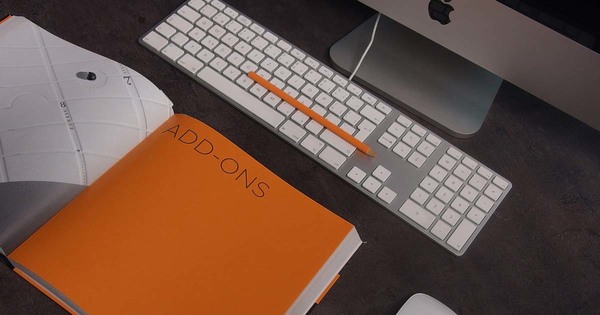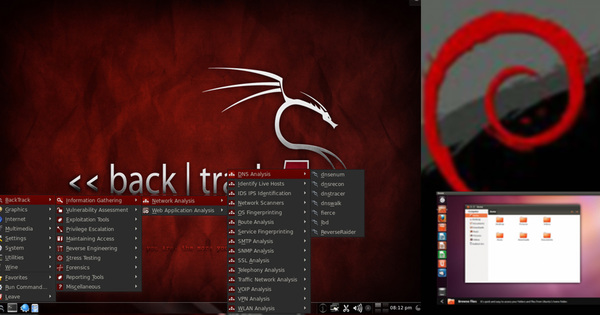OXygen XML Editor20.0
Oxygen is a cross platform XML Editor and XSLT Debugger.
- Development
- Editors and IDE
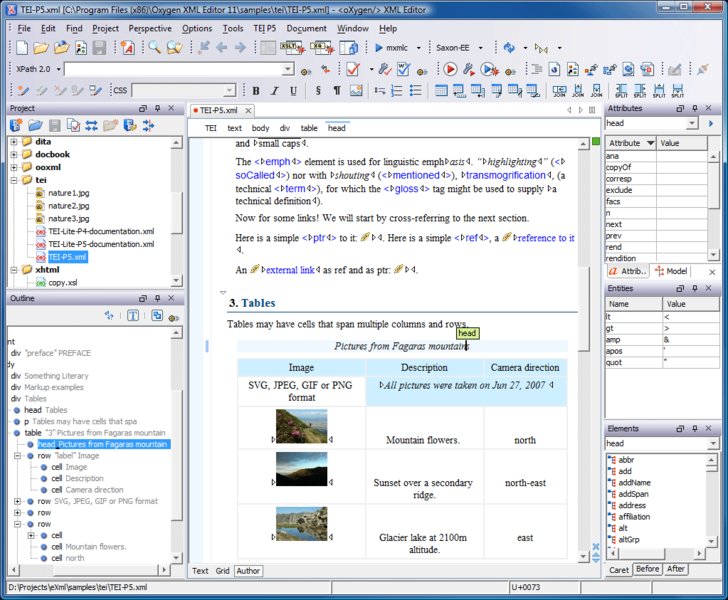
Oxygen is an XML Editor, XSLT/XQuery Debugger and Profiler with full Unicode support. It supports visual XML editing driven by CSS stylesheets. It offers a powerful code insight that can follow a DTD, Relax NG or an XML Schema or even can learn the structure from a partial edited document. XML and XSL documents can be easily associated one with the other and the transformation results can be viewed as text or HTML. Oxygen provides a visual schema editor for W3C XML Schema and Relax NG schema designed to simplify the development and understanding of the schema files. Oxygen validates XML, XSL, XQUERY, FO, XSD, RNG, RNC,NRL, DTD, Schematron, WSDL and CSS content, reporting errors with description and line number information and marking them in the document when validate as you type is enabled. It comes with the latest Docbook DTD and stylesheets.Includes the Apache FO Processor, being able to generate PDF and PostScript. Other FO processors can be configured as plugins. Oxygen provides a special layout when entering in debugging mode to show the source and the stylesheet documents side by side and to show also the results and special debugging views. Debugging and profiling can be done using the latest versions of Xalan, Saxon 6 or Saxon 8 transformation engines. The output is dynamically presented as it is generated by the transformation process complete with mapping to the source and stylesheet. A complete diff and merge solution is also available in Oxygen. It offers both directory and file comparison, 6 file diff algorithms. Oxygen makes easier the document sharing between content authors by including a Subversion Client. The SVN Client allows you to browse repositories, check for changes, commit changes, update your working copy and examine the revision history. Oxygen provides support for importing database content, Microsoft Excel sheets and legacy text data files into XML documents and also for generating XML Schema from database tables.
- linux
- Downloads10804
- LicenseShareware
- PlatformsCross-platform.
- RequirementsTypical PC.
- Tags
Downloads / Release History
- http://oxygenxml.com/download_oxygenxml_editor.html
- http://oxygenxml.com/download.html
- http://oxygenxml.com/download_oxygenxml_editor.html
- http://oxygenxml.com/download.html
- http://oxygenxml.com/download_oxygenxml_editor.html
- http://oxygenxml.com/download.html
- http://oxygenxml.com/download_oxygenxml_editor.html
- http://oxygenxml.com/download_oxygenxml_editor.html
- http://oxygenxml.com/download_oxygenxml_editor.html
- oxygen.sh
Comments
Just to say the that the installation on a RedHat 7.2 Linux PC was very smooth and simple and I was up and running checking my *.xml files and *.xsd schema files in under 10 minutes (from start of download!). Thanks.
I've found everything I needed in a single editor. From a simple editor, through schemas and dtds declaration, remote schemas to validation and querying. And also this great look! All in one! Great job!