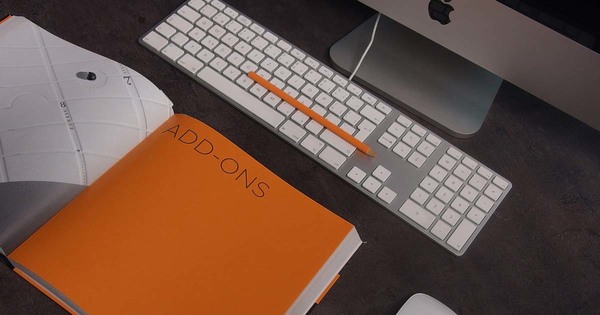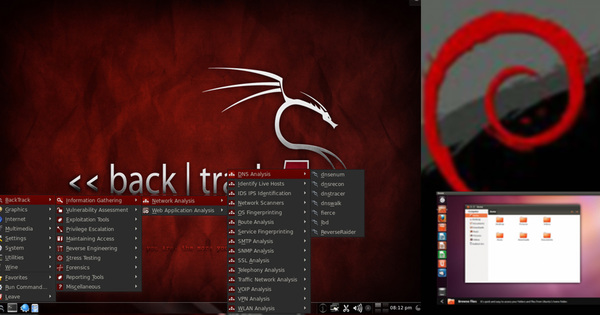EMS PostgreSQL Export1.5
Powerful console/X11 tool to export data from PostgreSQL to 15 formats.
- Applications
- Databases
EMS PostgreSQL Export is a cross-platform (Windows and Linux) program to export your data quickly from PostgreSQL databases to any of 15 available formats, including MS Excel, MS Word, HTML, TXT, and more. PostgreSQL Export includes a wizard, which allows you to set export options for each table visually (destination filename, exported fields, data formats, and many more) and a command line utility to export data from tables and queries in one-touch.
Features:
• Export to 15 most popular formats: MS Excel, MS Access, MS Word, RTF, HTML, PDF, XML, TXT, DBF, CSV, SYLK, DIF, LaTeX, SQL and Clipboard; • Windows and Linux versions available; • All PostgreSQL data types supported; • Export from tables selected from different databases on one host; • Adjustable parameters for each exported table, including: type and name of the result file, fields for export, data formats for all exported fields or for certain fields only, header and footer of the result file, column captions, width and alignment, and specific parameters for export to MS Excel, MS Word (RTF), HTML, XML, TXT, CSV and SQL;• Possibility of saving/restoring export parameters to/from a template file; • Command line utility to export data using the configuration file, which contains connection options, tables and queries, and template files with all the export options.
- linux
- windows
- Downloads2255
- LicenseShareware
- PlatformsCross-platform (Windows and Linux)
- RequirementsPentium 166, 32 MB RAM
- Tags