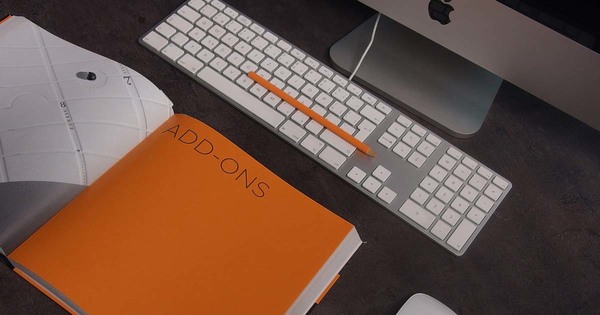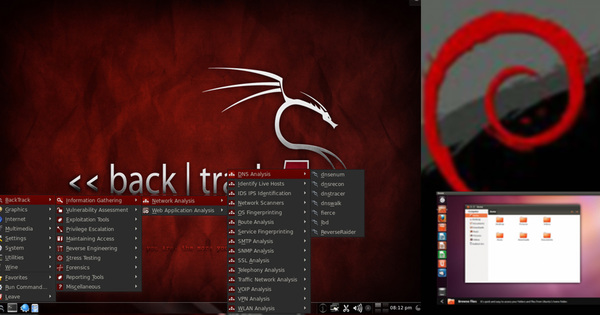M2318.1
Deploy and manage your Linux clients with m23 using your web browser.
Created on Tuesday, February 6, 2018
- System
- Administration
- Remote Administration

M23 is an open source software deployment tool which can install and administer clients with Debian, (K/X)Ubuntu, Linux Mint, Fedora, OpenSuse, elementary OS and CentOS via network. m23 is controlled via the webbrowser of your choice. The installation of a new client is accomplished in only three steps, integrating existing clients is also possible. Group functions and mass installation tools simplify the management of a large number of clients. After the initial setup, m23 can help with an administrator's daily work by making updates and installing new packages on single clients as well as on whole groups of clients. The integrated client and server backup protects you from losing data. By use of virtualisation, virtual m23 clients can be set up on the m23 server as well as on m23 clients which will then be managed by m23. You can create scripts and meta software packages directly from the m23 user interface. The halfSister extension allows experienced administrators to integrate other Linux distributions into the list of supported client operating systems. NFS, RAID and LDAP are supported. Different graphical interfaces or text mode can be selected for the client. Available as ISO (for x86 and for Raspberry Pi), deb and virtual machine.
- linux
- Downloads10810
- LicenseGPL
- Platformsx86
- RequirementsNetwork; Server or other computer
- Tags
Screens and Previews
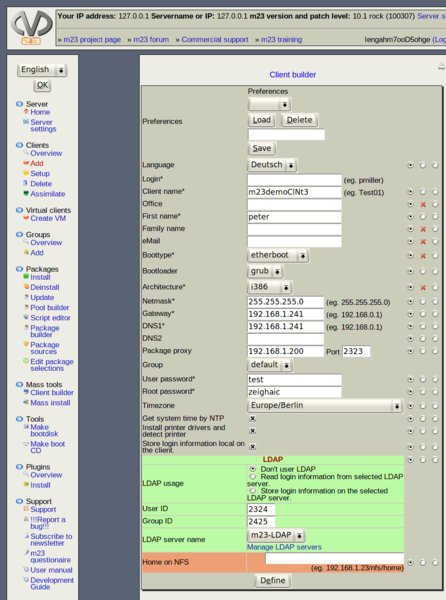
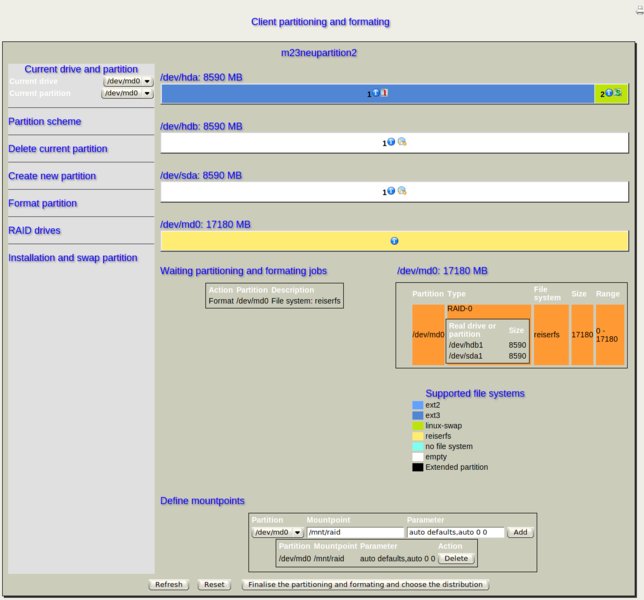
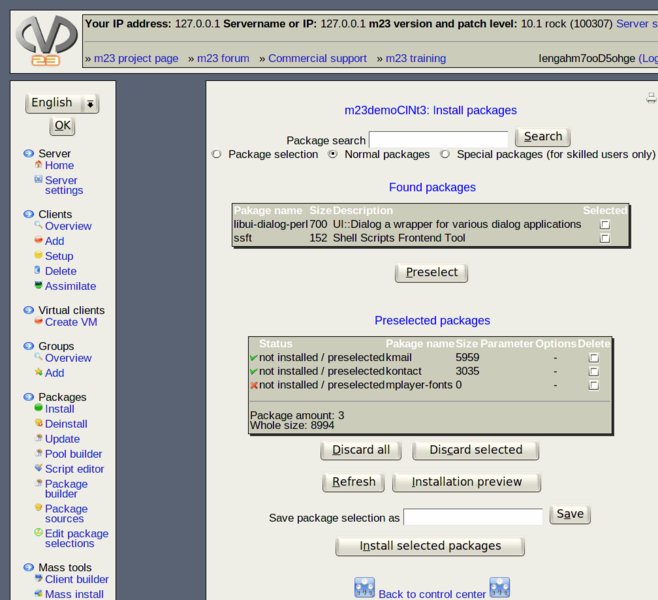
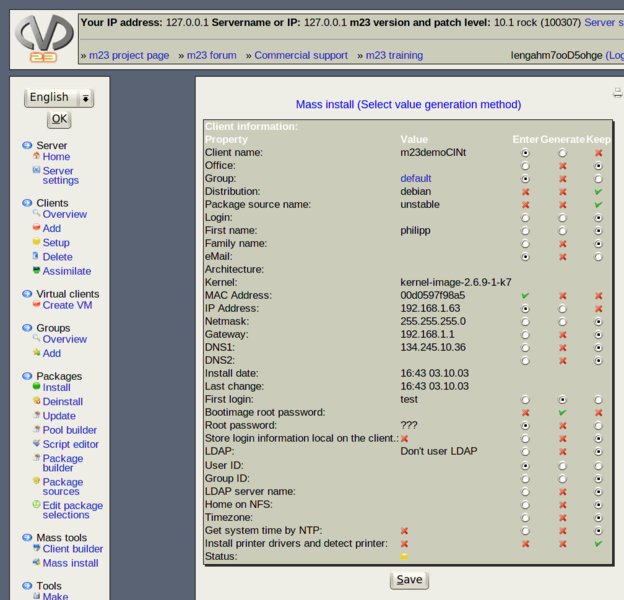
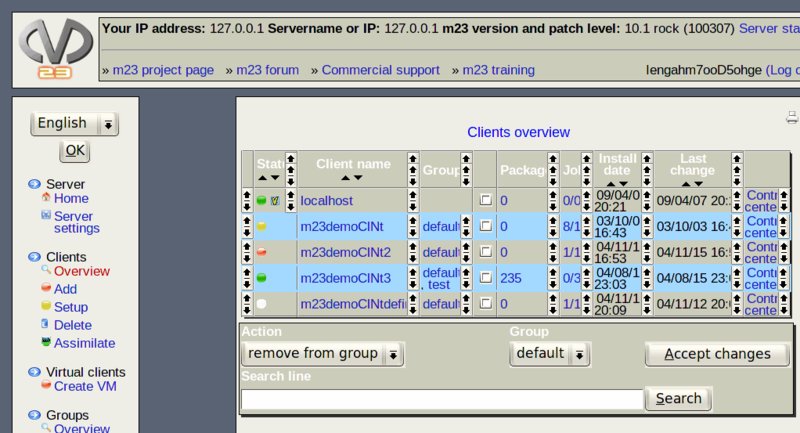
Downloads / Release History
- SourceForge: m23server_16.3_rock.iso
- SourceForge: m23server_16.3_rock.7z
- m23server_16.3_rock-RaPi.7z.dd.7z