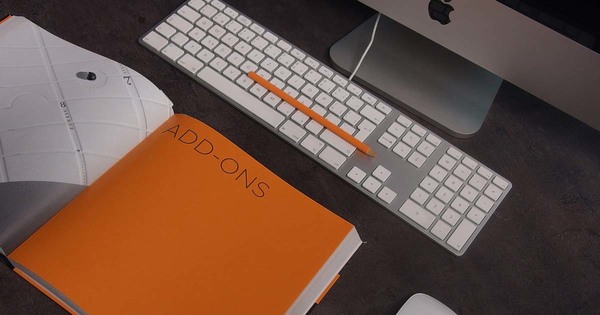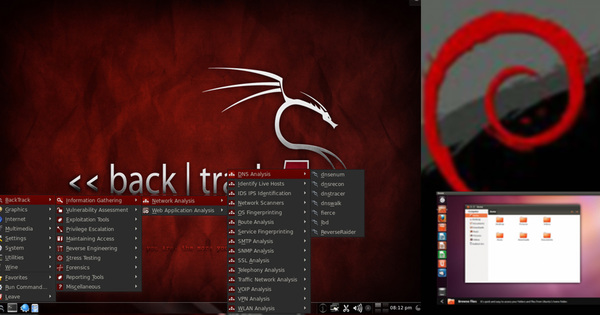IPCop firewall2.1.9
Linux distribution to protect the network that it is installed on.
Created on Sunday, March 19, 2017
- System
- Operating Systems
- Linux Distributions
IPCop firewall is a complete Linux Distribution. Its sole purpose to protect the network that it is installed on. By implementing existing technology, outstanding new technology and secure programming practices, IPCop firewall is the Linux Distribution for those wanting to keep their computers/networks safe and sound.
IPCop firewall design attempts to eliminate as many features from the system as possible. The central idea is that the more code that runs on the firewall, the more places there are that are vulnerable to attacks. Do not expect facilities like sendmail or FTP daemons to be present. These are not needed on a firewall and may contain holes that are known to malicious users.
- linux
- Downloads19984
- LicenseGPL
Downloads / Release History
Comments
Its great. The best part is the update accelerator which caches the windows updates and deb files for Ubuntu so they are local for other computers to get. Its not installed by default. I have also put misterhouse, an X10 home automation, samba and a whole lot of other apps. Yes, I know I shouldn't do that on a firewall but it is running 24 hours a day, so its handy and I don't need another computer running and save power. The ipcop is backed up by using bacula, another great program. The x10 turns the backup server on only when I am going to back up then turns it off when finished.
I have been running ipcop and update accelerator on virtualbox so there is only one computer running. I have 3 nic cards in the machine running ubuntu. I have my main network on one nic, the adsl on another and the wifi on the other one. I also have another virtual server running on DMZ on a virtual network. All works well.