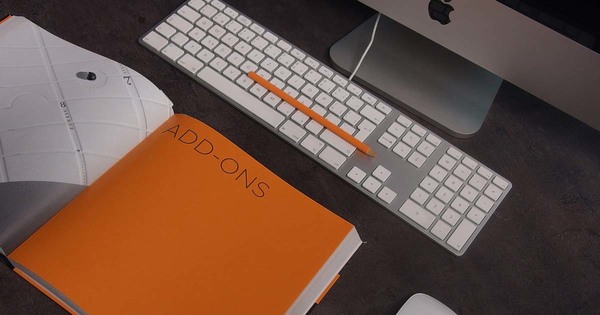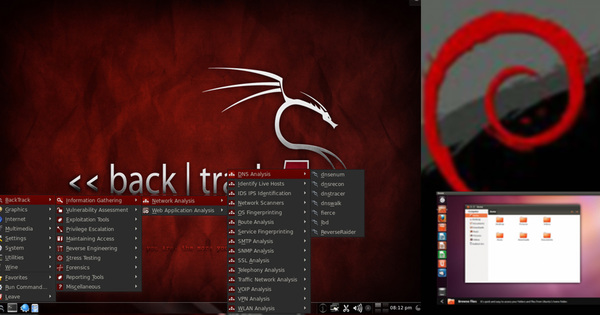ATI Radeon Linux Display Driver8.28.8
ATI Proprietary Linux x86 Display Driver.
Created on Wednesday, July 19, 2017
- System
- Hardware
The ATI Proprietary Linux driver provides hardware acceleration for 3D graphics and video playback. It also includes support for dual displays and TV Output.
The ATI Proprietary Linux driver currently supports Radeon 8500 and later AGP or PCI Express graphics products, as well as FireGL 8700 and later products. We do not currently plan to include support for any products earlier than this. Drivers for earlier products should already be available from the DRI Project or Utah-GLX project.
Version 2.4 of the Linux kernel is required for this driver. This kernel version is installed as standard in many current Linux distributions. Support for the newer version 2.6 kernel is also included.
- linux
- Downloads53518
- LicenseFree to use but restricted
Downloads / Release History
Comments
Dont work on my computer with Radeon Xpress 200 chipset and fedora 9.............the GUI wont start when i boot next time :(
Enabling proprietary hardware drivers within Ubuntu gave me terrible performance and an external monitor that was using the wrong refresh rate. Uninstalled them and simply downloaded the ATI drivers and ran the installer as root. It JUST WORKED. I don't know why I should spend a whole day trying to mess with 4 page installations in Ubuntu when all I need to do is run a simple shell script. The performance gains from these drivers are three times as good in 3d as they were with the default drivers and those fglrx ones. I'm using a Y730 Lenovo What am I missing?
Makes problems on Linux Mint. Some fields in an application become gray and don't show anything. Sometimes the full view comes back by switching from one application to another or clicking with the cursor on it. Doesn't run well.
Finally!!! Blur effect is working perfectly on my Linux Mint (menu, terminal etc). Tested water effect and it's working as well. This is the best version so far.
Ahh, but does it enable HD audio via HDMI? The default audio driver looks at my system and shakes it head in confusion...
Exactly the same problem on HD4830 ....