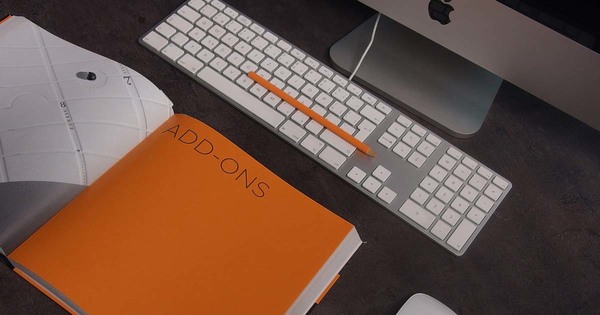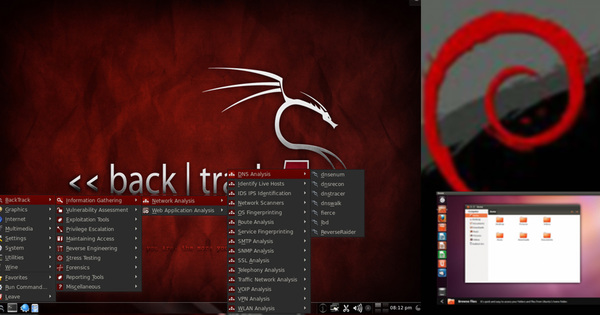Review0.9
Use flashcards, automatic score tracking, and efficient review sessions to study and recall anything.
- Applications
- Education
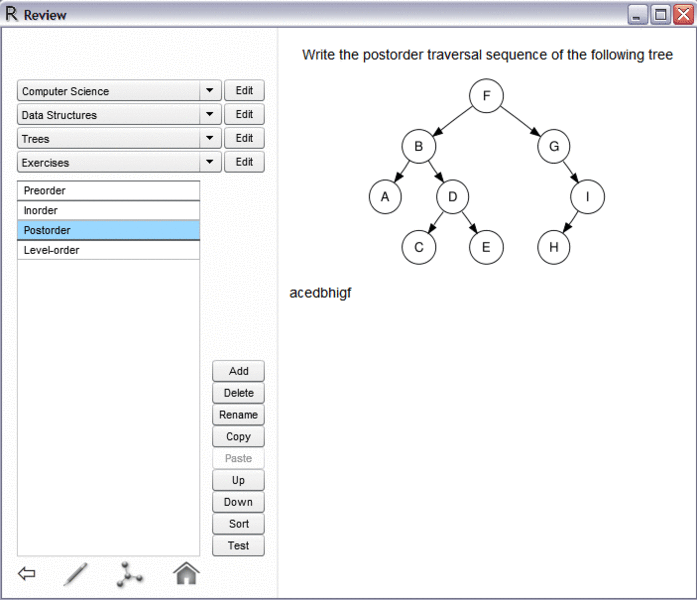
Review helps you study efficiently and retain information for a long time. The program keeps track of how well you know each question, so it can test your weaker spots more frequently. You can add your own questions or flashcards in the form of text, mathematical symbols, images, or sounds. You can also set prerequisites to any question. Review runs on Adobe Air, which you can download at http://get.adobe.com/air.
- linux
- Downloads1019
- LicenseFreeware
- PlatformsLinux
- RequirementsAdobe Air
- Tags
Downloads / Release History
Comments
CNET editors' review Review operates much like a set of digital flash cards, except it offers some helpful twists. The program's ability to test you with cards you create yourself sets it apart from physical flash cards and might just improve your studies. Review's interface is sparse but easily understood with a bit of experimental clicking. There's no Help file, but the program offers instructions within the various options and tools. We were able to easily create our own flash cards featuring separate question and answer portions. These cards are organized into folders that can be focused on particular subjects. This is a handy way of organizing your cards, but it's time consuming if you're processing a large number of questions. Review really begins to shine when you test yourself with your cards. You can make the harder questions reappear more often, depending on whether you answer incorrectly or not, in order to better test yourself. This is a well-planned tool for studying, but it's also very practical. It has a useful set of tools to design mathematical-based questions, which math students may appreciate. Overall, this is a simple and useful program for testing yourself on whatever it is you want to learn.