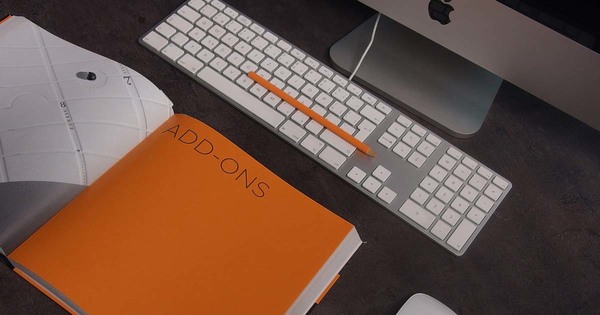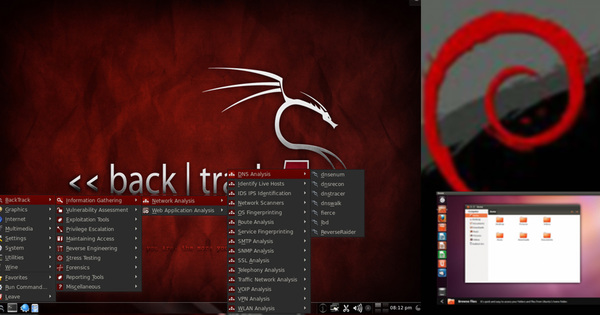LinCVS1.3.2
A user friendly graphical frontend for the CVS-client.
- Development
- CVS
CVS (Concurrent Versions System) is a command-line program allowing to manage ASCII files that may be changed by different users on a network(Local or WideArea). Applications are the developement of ASCII text based files (i.e. programs, websites, tex-files etc.) by multiple programmers working indipendently. Typically CVS is installed at one computer acting as CVS-server and a couple of others that are CVS-clients. The functionality of the CVS server includes the storage of the current versions, the merge of changes to the last version(bycomparison of a version ´checked in´ by a programmer using the CVS-client)and the synchronization of the server modules and the ones that are actually present at the different local sites of each programmer. LinCVS acts as a relyable(!) graphical frontend for the CVS-client supporting both CVS-versions 1.9 and 1.10, perhaps even older ones.... It allows to check out amodule from and import of a module to a repository, to update or retrieve thestatus of a working directory or single files and common operations like add, remove andcommit, diff against the repository or view of the log messages in list form.
In contrast to other programs this one is REALLY easy to use ;-) .
After selection of a start directory, the program allows to automatically findall CVS projects contained in subdirectories using the ´Project-Explorer´, and enables theuser to add and displays the corresponding tree on the ´workbench´. Allfeatures can be acessed by pull down menues or a simple click on the right mouse button andapplied to single/multiple files or complete trees.
- linux
- Downloads2996
- LicenseGPL
- PlatformsLinux
- RequirementsQT 2.0, cvs 1.9 or newer
- Tags