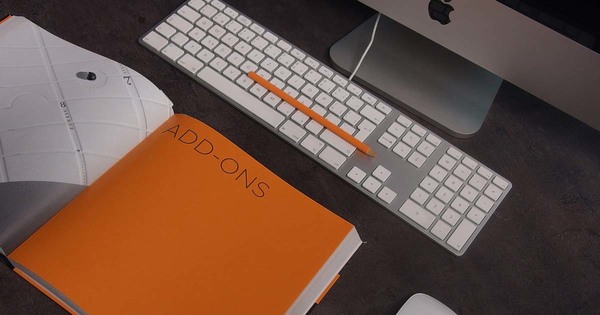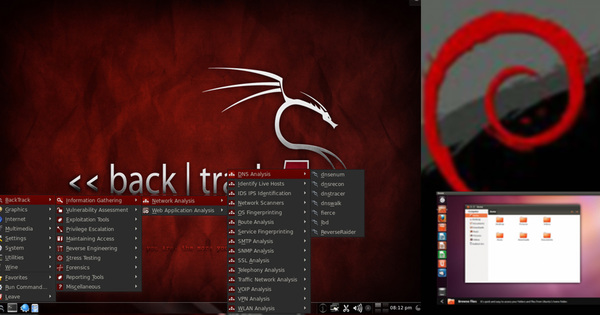JEdit5.7.0
Programmers text editor.
- Development
- Editors and IDE

JEdit is an Open Source programmer's text editor written in Java. It is released under the GNU General Public License and is beingdeveloped by Slava Pestov, with occasional code contributions from various other people. jEdit was written for Java 1.1 with Swing 1.1,and also runs under Java 2.
- linux
- Downloads32173
- LicenseGPL
- RequirementsJava 1.3 or later
- Tags
Screens and Previews
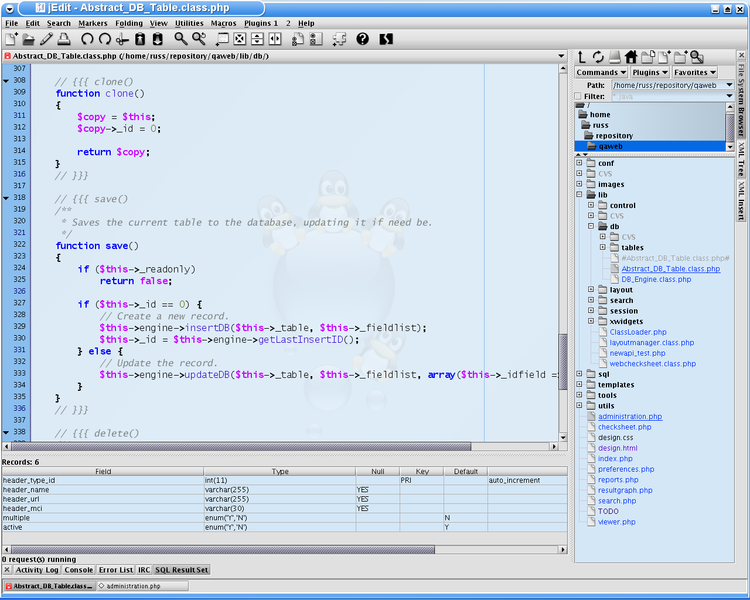
Downloads / Release History
Comments
Its the best editor for java code; with easy extensibility and automated updates of everything for seamless ease of use. Combined with ant for build and deploy, jedit is the basis for serious java development. Now, if someone would only add a debugger plugin...
JEdit is by far the best text editor I've ever used - Java based or otherwise. The functionality from the core and from plugins is excellent and the pace of development is furious. It seems that within a week or two of someone suggesting an enhancement or feature it appears.
Having grown up on vi(m) and (x)emacs, the 2 war-horses of unix programmers and sysadmins, what is amazing about jEdit is that it offers the same kind of power without the slow learning curve of these 2 classic editors. This is probably the most feature-rich of all modern editors - new ideas are being incorporated by the day, like Folding and Narrowing. However, all these features do not get in the way of your progressive learning, which is a major problem with vi, and particularly vim and (x)emacs, which offer so much functionality that it is difficult not to be overwhelmed when you start using them. While the basic editor is by itself extremely modern, good-looking and powerful, where jEdit really shines out is in the power of its Plug-in architecture. Most of the plug-ins available cater to the Java programmer, and they are seamlessly integrated into the operation of the editor. This makes jEdit probably only second to (x)emacs in extensibility. Some of the best plug-ins are JBrowse, which shows you the content of your classes in a kind of UML tree diagram; Java Style, which reformats your java program according to the style rules chosen by you; JStandards, which checks conformance to a series of coding standards; JCompiler, which allows group compilation of java files; Most of these plugins are easy to configure and even easier to update and install - jEdit checks and downloads the plug-ins for you... One good thing about jEdit overall is the ease of configuration of most aspects of the editor - no more arcane .vimrc or .emacs files! It's also possible to define macros, and the editor is programmable using a relatively new scripting language called Beanshell, which has almost identical syntax to Java. It's shame the author didn't choose a more standard scripting language, such as Python (or Jython, its Java variant), but given the bias of the editor towards Java this is understandable. The icing on top of the cake is of course the fact that jEdit is extremely portable, since it is written in Java. I personally use jEdit in Windows 2000 and in Solaris 8, and it works fine in both OS's. For the Java-skeptics, I have to add that the editor, although completely GUI based, is very responsive overall, so speed is not an issue. The only drawback is the long startup time, as with most Java applications. Congratulations to the author, Slava Pestov, for a wonderful piece of code and for the on-going effort with jEdit! Tiago Henriques tiago_castro_henriques@yahoo.com
I'm only a few days into playing with jEdit, but I'm very impressed with the design of the IDE. Probably my only complaint (which is why I've not been able to use jEdit until now) is that it the design does not seem to have tried to abstract out the use of Swing yet. While I'm not suggesting that the core IDE should be so, it would be nice if the plugins could work in either a Swing environment or AWT, or KWM environment. Then smaller versions of jEdit could be designed, but able to support most of the same plugins. With no or minimal code change. Bayard
A new support web site for jEdit has been launched called jEdit Community (http://community.jedit.org). It provides a repository for macros, an online version of jEdit's User's Guide, download and web links, and a variety of articles and other resources to help users get the most out of jEdit.
I have searched and searched for a free text editor with syntax highlighting, etc. JEdit offers everything the shareware editors do, at a free price and cross-platform compatibility to boot! Congratulations to Slava and all of the jEdit plugin developers!!
For a long time, I had used XEmacs + jde for witting Java source code. But now, XEmacs become just a mail agent because jEdit is better than jde!
I had been using emacs for years, but I started working at a company that wouldn't allow me to download any software with a .exe extension. So I picked up jEdit since it came as a jar. I immediately realized I'd stumbled on to something awesome and never looked back. jEdit is AMAZING. I've used a dozen or more editors and this one buries them all (only IDEA comes close but costs a lot). And the rate at which jEdit improves is equally astounding. I'd say Slava Pestov and the other core developers are geniuses. I'm totally in awe of what they have accomplished. I recommend jEdit to everyone who has been looking for that ideal editor for years. Its fast (after a short startup) and 100% Java so it runs everywhere. And its always available. Its intuitive so there is no learning curve like for emacs or vi, but its very customizable too.
JEdit is a very good. I mean a very good editor. It is the best client based java application I have ever seen. It doesn't have all the bells and whistles that you would expect to find in a commercial package. But then, it is free. It is very easy to use, the library and use of plug-ins is great. A couple grips (which I assume will be addressed eventually) about 3.2.2 1. The macro recorder is a little buggy, such that I couldn't get a macro to record properly. 2. The tag autocomplete sometimes doesn't work. 3. The auto text wrapping feature sometimes doesn't work. Overall, it's a great piece of software. I haven't used Homesite since installing jEdit.
Really stable, easy to customise. Intuitive. I used to code with vi, now I use jedit (for java, c, python)
Wow, the best editor I found until now (and I searched for long time). Maybe that there is a better one somewhere, out there in the net, but I realy would not know where to search. Rich of (needed) features, a support for a lot of programming languages, a chatclient... (Hey, the only thing Im missing is a plugin for making coffee and bringing beer!). I would say, in that point jedit starts to match emacs, and it quite more comfortable to use. I like it and for me it is the texteditor of choice. Saronimus
I love JEdit. It's got all kinds of features, it's customizeable, etc. My only complaint is that it chokes my processor once I get a large file loaded (granted, I'm running several of those nifty plugins...), even when I'm not modifying the file.
JEdit is not just simply the most feature complete java editor but an editor that can stand against with any other editor out there. The only drawback is speed in starting and memory usage but for me that doesn't matter as I start my editor at boot and now memory is cheap.
I initially was very impressed by jEdit, but after trying it out for a month, I have gone back to using vim. My number one complaint about jEdit is simply that it is simply demands too many resources and is a little slow -- although I feel this may have more do to with Java and not jEdit itself. Even on my 1Ghz 512MB RAM machine, I notice a certain sluggishness about this program.
I've only come across two things I don't like about jEdit. First, I once ran out of memory when trying to open a large 256MB file. To be fair, thsi isn't jEdit's problem since the JVM it runs it had a maximum heap size that wasn't quite big enough. Its just an inherent limitation of being i Java. Second, the UI could use a once-over. There are some inconsistencies, bugs, and general uglinesses that, if improved, would make using jEdit a more pleasant experience. Now that I have a fast computer again, I'm using jEdit as my primary text editor, only falling back to UltraEdit for when I need to edit large files.
There is nothing else I can say. For years I've been looking for that ONE editor for all the different coding/scripting work I need to do. SQL, PERL, C, Ksh... I finally found it. And the thing works without my having to learn ANOTHER proprietayr language to include the options/tools I need. jEdit has it ALL. Fantastic!! YOU DID IT !! WOW!
Excellent tool. Very powerful. Heavily used every day and has never caused any problems. Highly recommended. Only gripe is the File/Open dialog: I found it to be slow.
Somebody commented that he or she loved JEdit, but "...it chokes my processor once I get a large file loaded..." I'm not sure if this is relevant to the problem, but if you double-click the memory list area at the bottom right of the screen (it will say something like 9Mb/11Mb) the garbage collector will free up memory. You will get a window reporting something like "Garbage collection released 3,517 Kb." You can free up lots of memory this way. It's a wonderful editor and I use it all the time. And the virtual machine will get faster, I hope. I know hardware is. I can only see the performance of JEdit improving.
Unless you really, really want a text editor programmed in Java, stay away from this open source project. May have some potential, but the implementation is poor, documentation is mediocre, support is non existant, and getting to the jedit.org website will take more of your time than it's worth.
Excellent! excellent! excellent! excellent!
This is one of the most polished user-friendly open-source applications I have ever used. If you are not generally accustomed to downloading, installing, and using open-source applications or utilities, do not let that keep you from trying jEdit. It has a very simple, polished installation process that my grandmother could use (and probably will if she ever gets a computer!) And as many people here have already stated, the feature set is nothing short of mind-boggling. Especially when you throw in the plugin's and the beanshell scripting. Excellent job by the developers on this one. A *MUST GET* for anyone looking for a full featured editor - at any price point.
The November 18, 2002 comment stating: "Unless you really, really want a text editor programmed in Java, stay away from this open source project. May have some potential, but the implementation is poor, documentation is mediocre, support is non existant, and getting to the jedit.org website will take more of your time than it's worth." is completely incorrect. The implementation is quite powerful, and the program is very popular. The documentation on the site is good, and the help system is much improved in the new version, which is in final beta now (02-26-03). The principal author responds to messages posted on the site very quickly. I have never had trouble getting to the site: www.jedit.org If you look at the Sourceforge statistics on the project, you can see that it's under very active development. The section for downloading Jedit plugins is in the top ten most popular Sourceforge download sites list. It's worth looking at. Speed, functionality, and memory usage are all being improved. It's a wonderful tool, and it's free.
This is the best text editor I've ever used. Period. If you haven't already, you really should try it.
JEdit is the most complete and powerful programmer editor I've ever used. The best choice for every developer, imho.
Brilliant. Jedit is light, the basic version open in less than 2 seconds (Athlon XP) . Then, you can get many plugins offered by the community. But, what I prefer is the macro language, bean shell, which is an interpreted java script language. This macro language allows you to create macros to handle the selections of text. As a consequence, it is very simple to automatise current tasks and generate code. In addition, it is now possible to install plugins and macros from internet directly from the plugins manager A really wonderful tool !
So many features, but what is it? It's not really a text editor, it's not really an IDE... it's somewhere in between. If I want a really good programming text editor, I'll use NEdit which has so many of the same features (plus some nice extras of its own) and is SOO much more light weight. (Check it out! Syntax hilighting, rectangular selections, great programmable macros, tabbed browsing, VERY FAST...) If I want an IDE, I'll just use Eclipse or KDevelop. Sure, they're bulky, but they do everything and that's what I want in an IDE. They even do more than jEdit. So, to be honest, I just don't see where jEdit fits in. The one plus I can give it is it's a nice editor that you can get used to that will work on pretty much any OS, so you don't have to worry about using a different program when you have to use a different computer.
The more I use JEdit the more I like it. I have to work on everything from batch scripts to TCL/TK scripts and JEdit does it all and does it well. As a Perforce admin and Configuration Manager I have yet to find a better editor that does what I need.
I am pretty impressed with this editor!!! excellent.........
Having used many an editor - most every one you can imagine - I can definitely attest to jEdit being tops by far! Usually I'm not a fan of applications written in Java, but jEdit pulls it off well.
I am very very picky when it comes to editors, but Jedit deserves it: IT IS JUST PERFECT. Here are my reasons to say that: (1) Block selection (2) SFTP plugin (3) Speed (previous versions used to be sloooowww tough) (4) Highly configurable highlighting (5) Portability I used editors provided by eclipse, netbeans, Xcode etc. and only Jedit provides *everything* I need in one package, although these editors might have one or two advantages over Jedit.