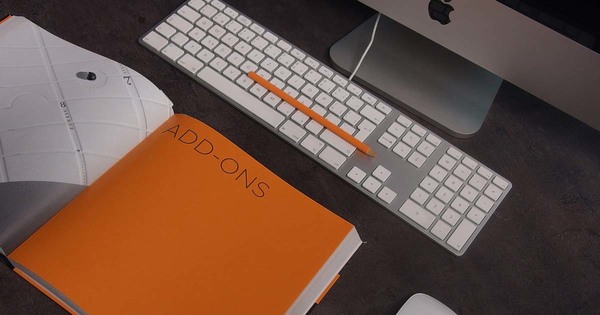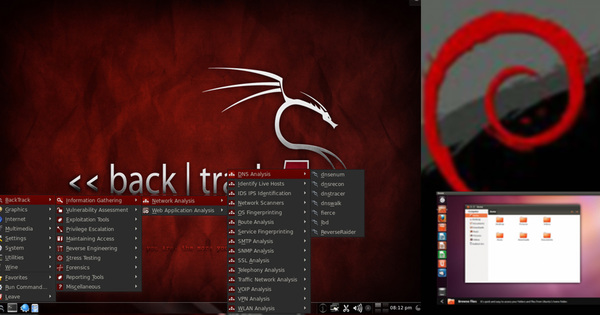USB Network Gate3.0
Connects one or more remote USB devices to your computer over Ethernet (Internet/LAN/WAN).
Created on Monday, September 16, 2013
- Networking
- Utilities

USB Network Gate for Linux helps you share a USB device over Ethernet among multiple computers so people from all over the world (or your office) can use it. By intercepting USB port activity of a shared USB device and redirecting it via TCP or IP network USB Network Gate lets you access your printer, scanner, web-cam, USB dongle, or any other supported USB device from your home PC or office laptop anywhere any time. Just plug the device in and it will automatically appear on the remote side of the connection. Share your USB device with others over local network or Internet using one application. Shared USB devices can be accessed from virtual machines (VMware, VMware ESX, Microsoft Hyper-V, Citrix XenDesktop, and Virtual PC). Moreover, thanks to USB Network Gate for Linux you can use local USB devices inside the remote session. Any number of people can connect and utilize a shared USB device; only one client can connect to a shared remote device at a time though.
- linux
- Downloads541
- LicenseShareware
- PlatformsLinux
- RequirementsUSB Network Gate for Linux requires kernel version from 2.6.24
- Tags
Screens and Previews
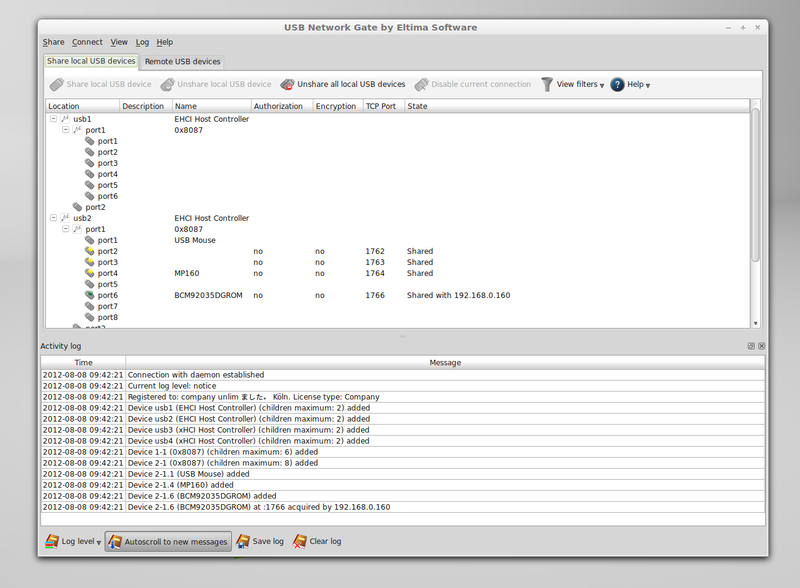
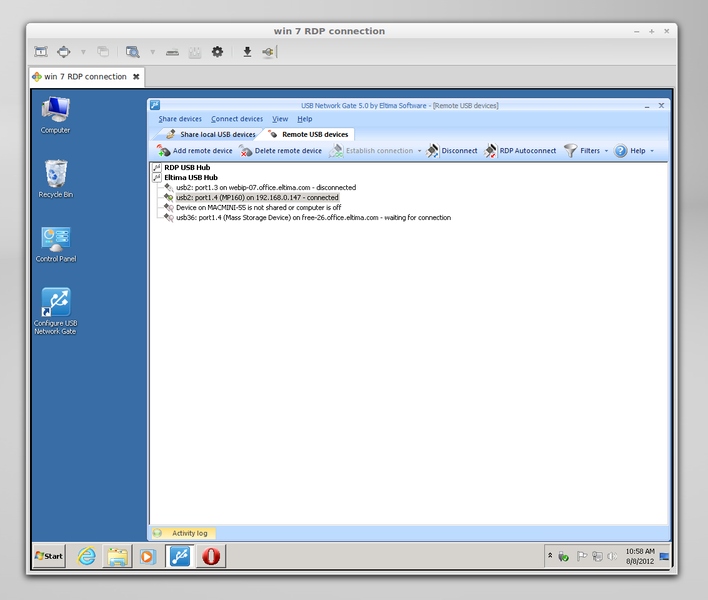
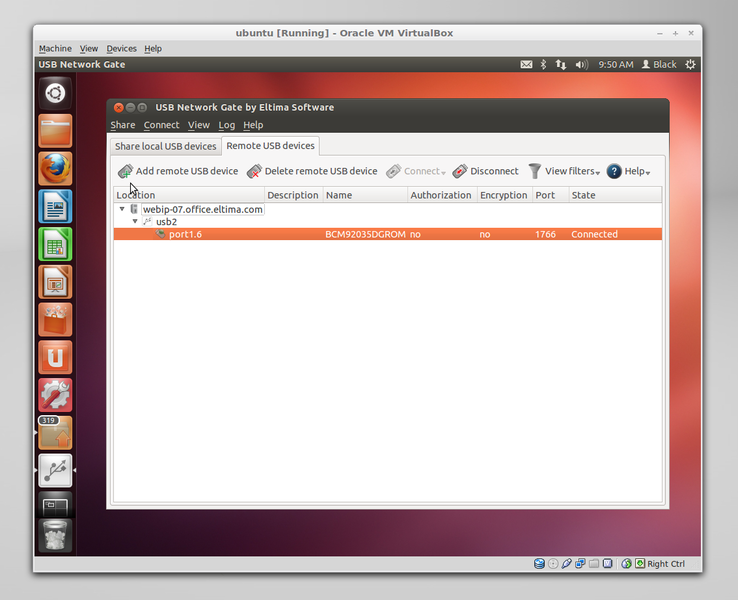

Downloads / Release History
- usb_network_gate.rpm
- usb_network_gate_x64.rpm
- usb_network_gate.deb
- usb_network_gate_x64.deb