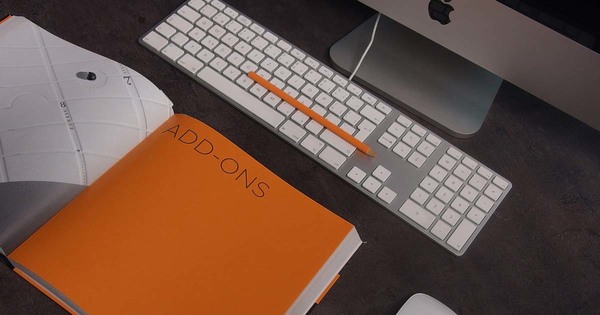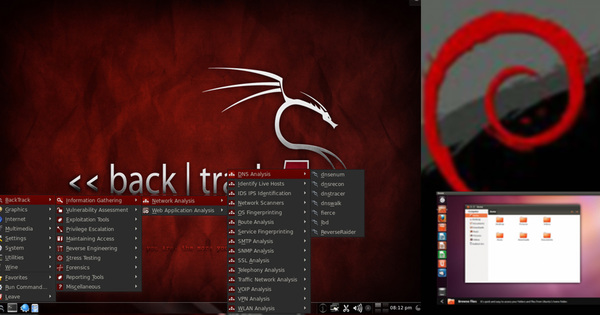XFce4.16
Lightweight yet powerfull desktop environment.
- System
- Desktop
- Window Managers
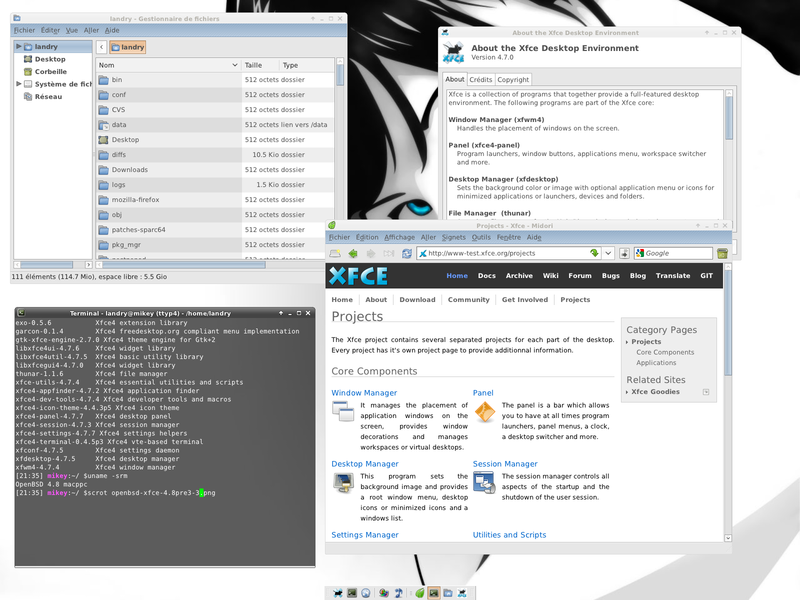
XFce is a lightweight desktop environment for various UNIX systems. XFce is based on GTK+, a free and powerful tool kit widely adopted by many applications.Xfce embodies the traditional UNIX philosophy of modularity and re-usability. It consists of a number of components that together provide the full functionality of the desktop environment. They are packaged separately and you can pick and choose from the available packages to create the best personal working environment.
- linux
- Downloads17523
- LicenseGPL
- PlatformsLinux, Free/Net/OpenBSD, Solaris, AIX, any *NIX
- Requirementsgtk+
Downloads / Release History
Comments
Just everything you need, small and faaaast!
A great looking, easy to use Window Manager that leaves your RAM free for real work.
This reminds me of Warp4x-The system I never actually had...
As a SysAdmin in a mixed environment with Solaris and HPUX, I was looking for a Linux version of CDE that would help users transition from the corporate workstations to the new kid on the block. At first I tried, the Triteal version of CDE that RedHat released in '97, it was very slow on the early pentiums and full of bugs. RedHat eventually stopped supporting it due to security problems and Triteal folded, selling the package to Xi Graphics. I decided to search for a Open Source solution and found "the wonderful little GUI that could", in XFce. It is blazingly fast, Xwindows pop onto your desktop as soon you release your mouse. It is a breeze to setup, configure and customize. Because of the familiarity of the ToolBar, users transition easily from CDE to the Linux XFce desktop and feel at ease with the new OS. Due to the familiar desktop, training and documentation are made simpler, which enhances the user's acceptance of Linux in production environments. It helps Linux look and feel like a professional workstation environment, and allows management to overlook the inevitable infiltration of Linux onto the desktop. XFce also makes a great Notebook desktop... light, fast, with easy to use buttons, it can be tuned for older video screens and fewer colors. -- Art Wildman
This is a GREAT window manager - I love the easy to configure menu system.
Xfce is a very fast and very easy to use windowmanager for X-Windows. It takes very less memory consumption and it's look & feel is like CDE. I use it daily since approximately 1 year and simply it works. Congratulations to the author Oliver Fourdan!
XFce looks very nice, but I don't like when programs that remember their last position (like netscape) can't be automatically maximized when XFce creates a new window for them. That's why I didn't give it a higher score.
It's light, fast and functional. It is a handsome desktop, not fancy but very efficient. The multiple themed drawers, and the fast and excellent window manager that underlies it make managing multiple tasks so much easier. I don't think I could go back to the Windows style desktops. It is also quite easy to configure, either via the mouse or by editing the appropriate .*rc files, and integrates well with Gnome/GTK+, KDE/QT, and Motif based applications both functinally and visually.
This is one fast window manager. First impressions are speed, some customisation, speed, gtk, speed and speed. This is, without a doubt, the fastest wm I've used in a long while. Add to that gnome functions, and it's a winner in my book. I rated it a four, but only because there is more to do with it. Indeed, I'm going to start working with the team over there to help.
Xfce with the desktop-filemanager (dfm) looks like wps (maybe you must change the icons but the feel is like wps) This is the perfect desktop for me (xfce+dfm).
Latest version of Gnome or KDE are like windows. Xfce is one rpm only 2/3 MB and very simple and look is better like CDE. Thanks you Oliver Stefano
Xfce integration with GNOME is remarquable. I've been using it for the last 24 hours (and I mean 24 hours!) and there isn't a single reason for me to go back to the resource hungry GNOME desktop. It is a pleasure to browse my hard drive and CDs from X rather than the console again. gmc and nautilus killed the desktop. Long live the desktop... thanks to xfTree and xfce as a whole! Highly recommended ***** rogue@shadowkeep.co.uk
I like it. It give me two things that GNOME and KDE don't: minimized icons for my terminals, and memory. I'm sick of having 2MB of free memory each time I run Gnome or KDE.
A fast, stable and light desktop environment. Minimalist in the very best way. It is easy to use, kind on RAM and generally excellent.
This lightweight desktop is full of heavyweight features that don't slow your system down and offer such flexability that I find almost nothing I can't do under XFce that I could do under either Gnome or KDE...
When the first time i had installed linux on my pc i saw windoze like desktop(KDE,Gnome), it makes me feel sick then, coz of it so..i don't like to suppose that it is windoze,nor macz, i want an identically desktop that if others look into my pc they'll see that i dont work with windoze, xfce give me that feelings.
This is really lite weight desktop env. but as I see it still needing more cutomizable conf. Good job.
XFCE is best of the best out there, try to use it together with WINDOWMAKER some screenshots at www.geocities.com/zenproject/snapshot1.jpg www.geocities.com/zenproject/snapshot2.jpg cheerz Zer0
This is great! This stuff just fits my needs! But a few more things should be done. For example I realy miss a function from the open file dialog, that is it should handle alphanumeric keys in the file list to position the focus onto the first file starting with the typed letter. That cute little xftree is a really usefull tool. Don't stop developing.
Very nice, very stable. Have not been able to figure how to make desktop shortcuts (like in Windows) or add extra drawers onto the toolbar (like OS/2). These two features would be really nice! Good work.
Nice and fast peace of program. Filemanager works fine if you are used to use it but needs to be more intuitive.
I have been using XFce for about 6 months now. It is fast configurable and easy to use. I like the way it does not try to be like Windows. I have deliberately made my desktop look Unixy - not a total CDE, Solaris and Motif lookalike but - enough to emphasize the likeness but with the sharpness of GTK. I have gone from KDE to GNOME to XFce over the past two years that I have been using Linux. I intend to stick with XFce.
This is great, everything I need on my computer, no less, but no more, particularly no useless graphical gizmos ... I can open Menudrake from it, and copy all the application shortcuts I need into Xfce meny bar. It should have its place at the side of KDE and Gnome in all major distros.